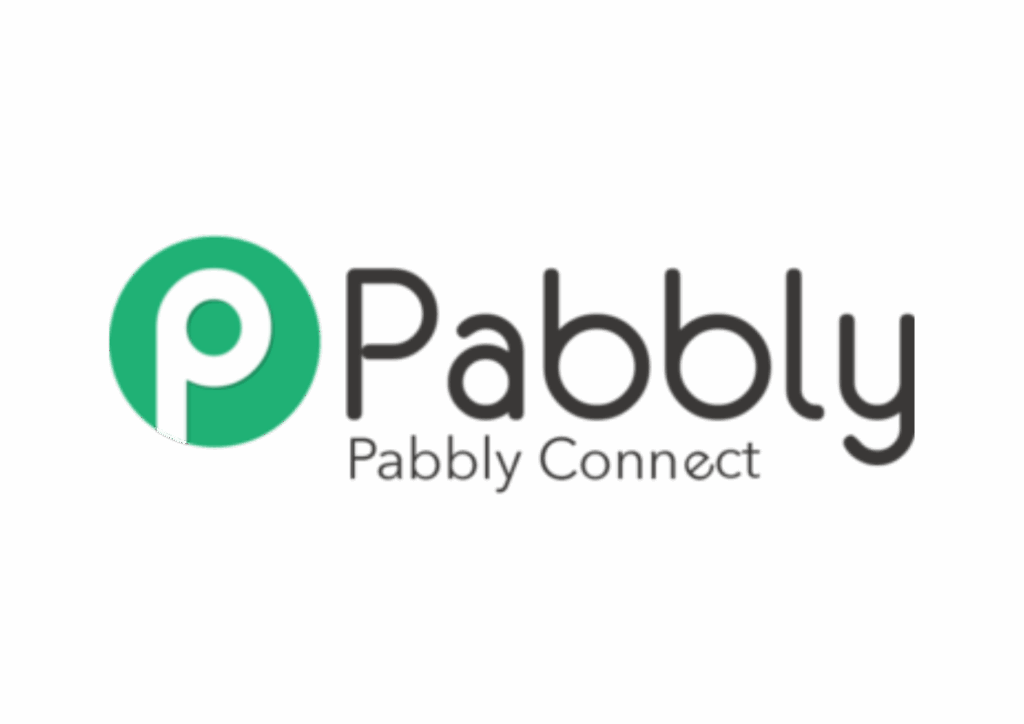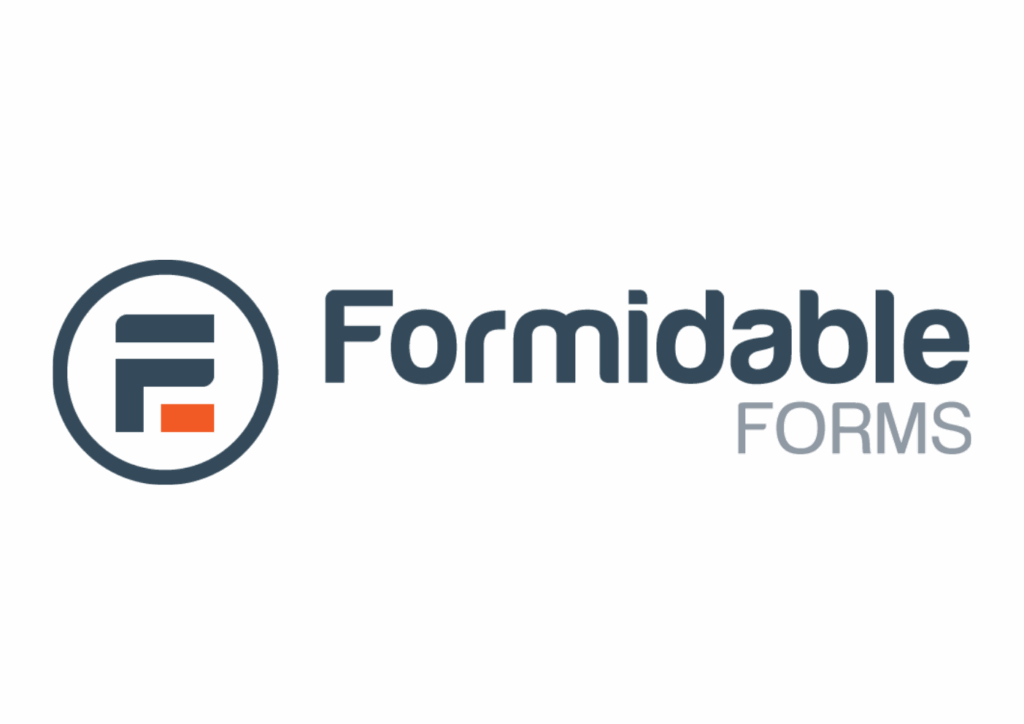Turning Conversations into Customers
The WhatsApp AI platform that automates conversations and manages customers—all in one!
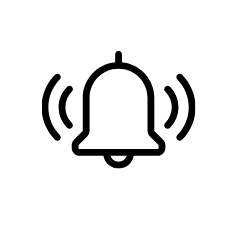
Notification
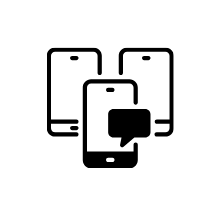
Broadcast

AI Chatbot
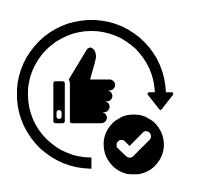
AI Follow Up
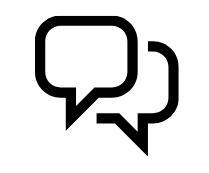
Live Chat
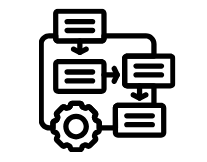
Automation
Wabot Can Be Used With:
AI Chatbot
AI Follow Up
Send Notification
WA Live Chat
WA Bulk Messaging (Broadcast)
Over 11,500 businesses use Wabot to handle WhatsApp automation — from instant replies to follow-ups, notifications, and bulk messaging.
Why Businesses in Malaysia Choose Wabot

No Coding! Just Plug & Play
No coding or programming required to use Wabot. Tutorials & support are provided.
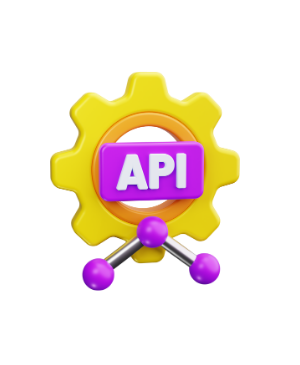
Wide Integrations Available
Wabot can connect with multiple platforms like Onpay, WordPress, OrderSini, Shopeegram, and more.

Happy & Confident Customers
Customers don’t have to worry about missing notifications. Unlike email, messages won’t end up in SPAM.

Available 24/7, 365 Days
Wabot operates on the server 24/7, 7 days a week—all year long.
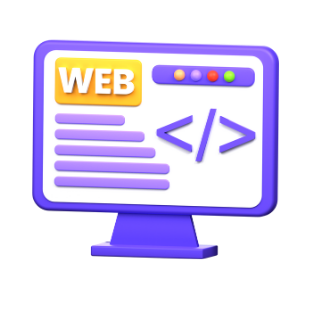
Easy Webhook Setup
Easily connect with various platforms that can trigger webhooks.

Simple to Use
No need for third-party integration platforms like Integrately, Pabbly Connect, or Zapier.
From Retail to Services
Trusted by SME Corp Malaysia to Run on WhatsApp

Online Seller

Crowdfunding

Clinic & Spa
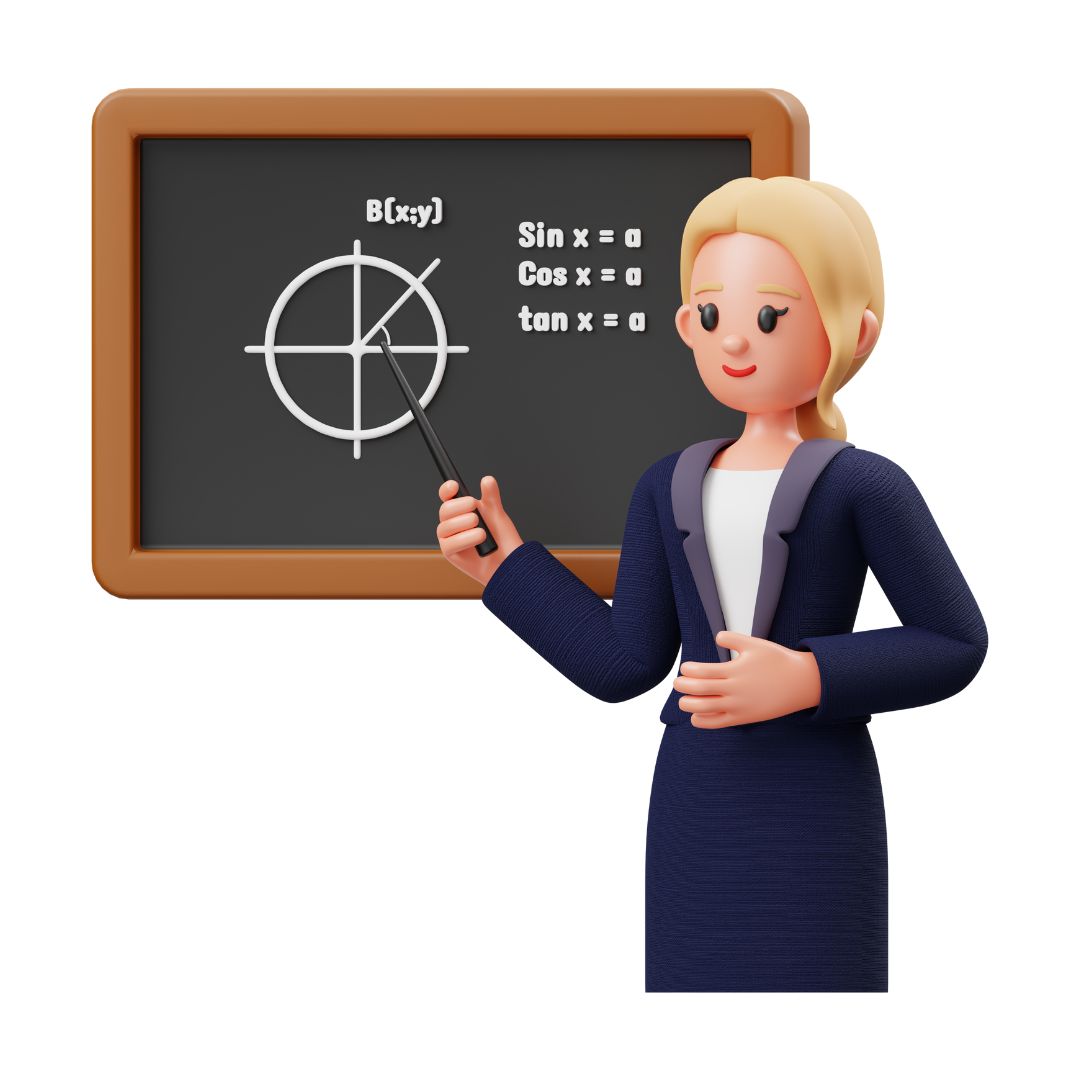
Training Provider

Property Agent

Marketing Agency

Insurance Agent
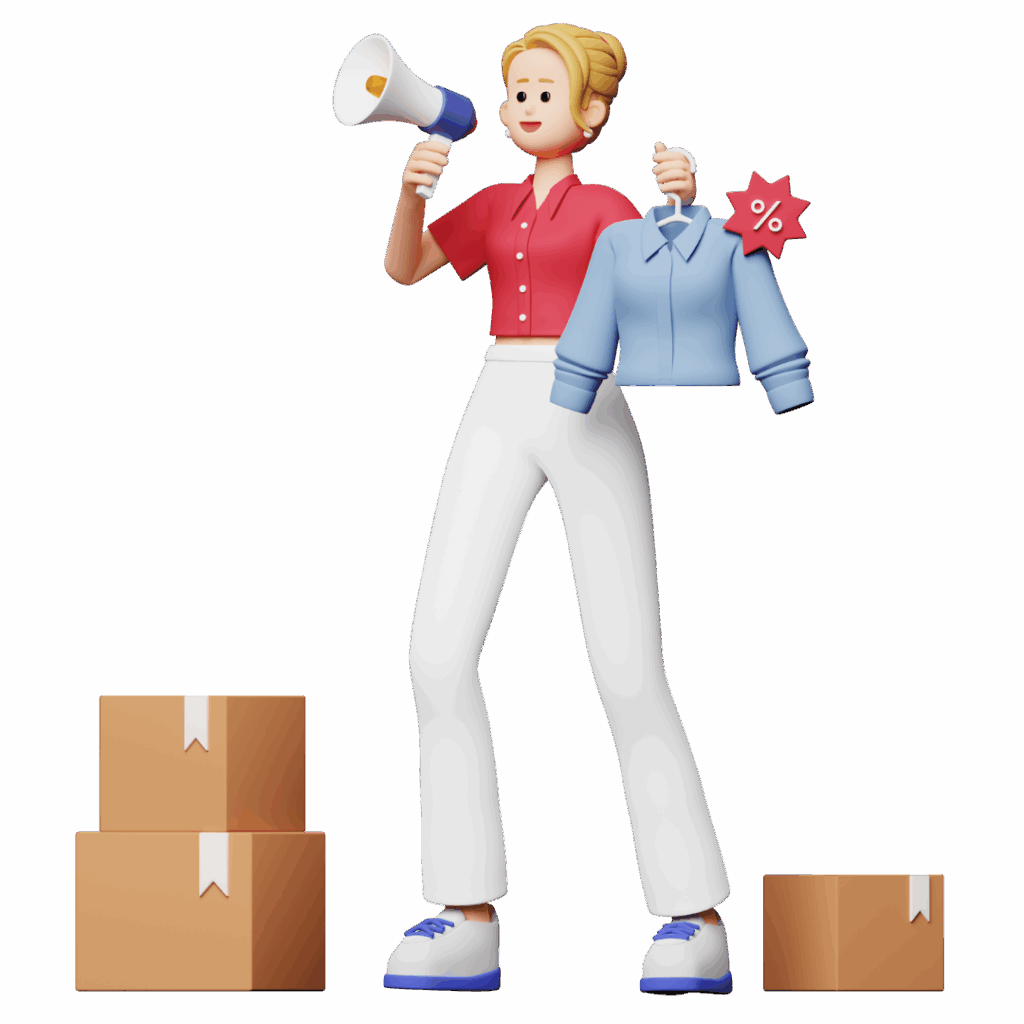
Fashion Retailer
Flexible Pricing for Every Business
From Startup to Scale-Up — We’ve Got a Plan for You
Wabot Premier
Ideal for business using 1 to 3 AI Chatbot numbers & handling 1,000 – 3,000 leads monthly.
RM 290 / moNth
Wabot Platinum
For large-scale businesses! Comes with Private VVIP Support & handles 3,000–10,000 leads monthly.
RM 890 / moNth
Wabot Plus
Best choice to set up AI Chatbot for closing sales, handling FAQs & more
RM 120 / moNth
Wabot Basic
Complete with notifications, broadcast & auto-reply using keywords.
RM 60 / moNth
Wabot Lite
Special package for sending WhatsApp notifications only.
RM 30 / moNth
4 Easy Steps to Use Wabot

1. Prepare Your Phone
Make sure WhatsApp (regular or Business version) is installed on your phone and the number is activated.
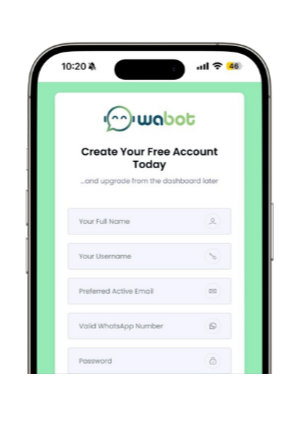
2. Sign Up at Wabot.my
Create your account and you’ll receive an onboarding email & WhatsApp message.
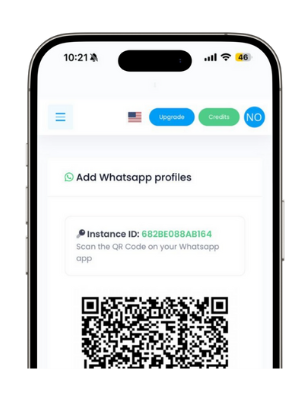
3. Connect Your WhatsApp (Scan QR)
Log in to the Wabot dashboard, go to WA Profile, scan QR code by Link a Device on WhatsApp.
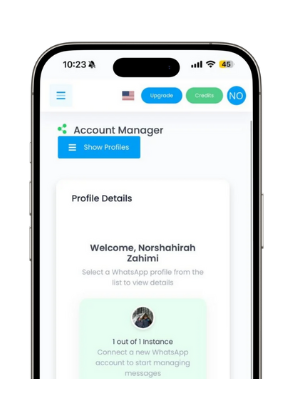
4. Start Using & Explore Features
Once your WhatsApp account linked, you’re ready to use Wabot right away.
Frequently Asked Question
Here are some of our most frequently asked questions. If your question is not listed here, then please contact us.